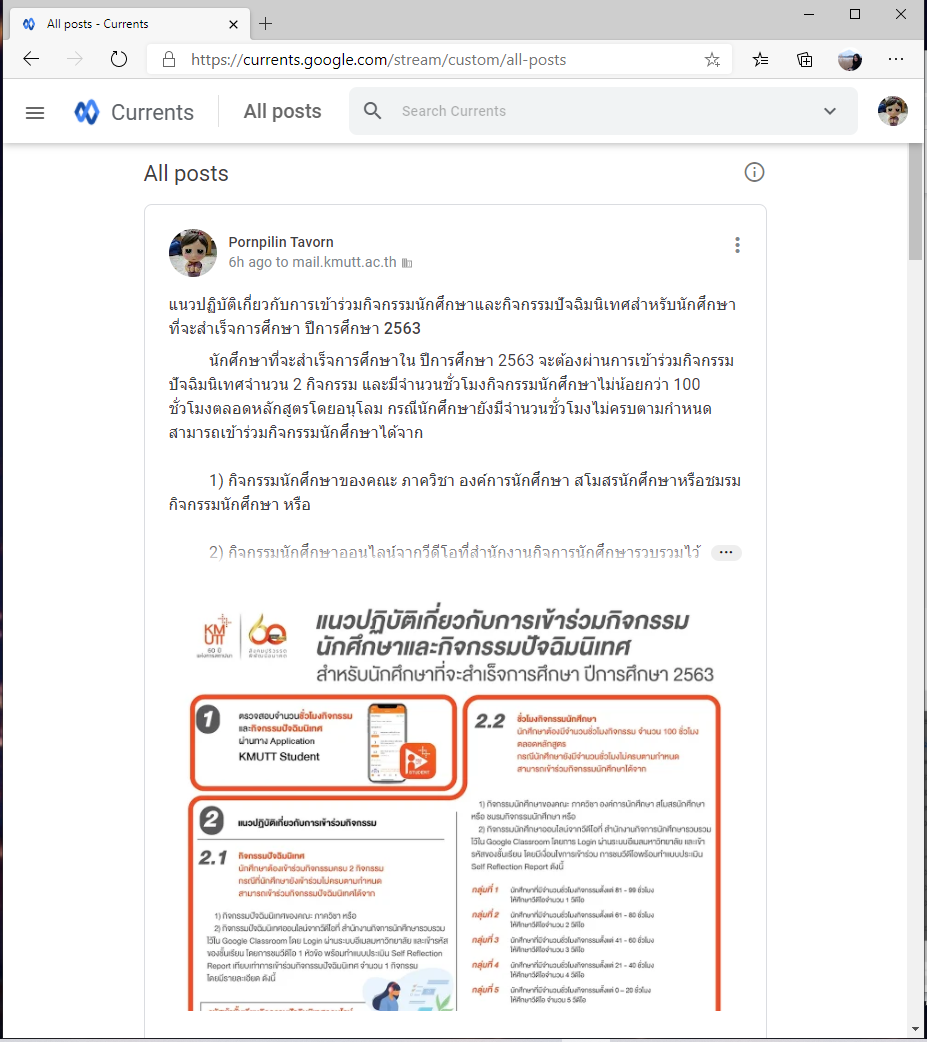Sign in with the University Account (@mail) In the upper right corner of the Browser.
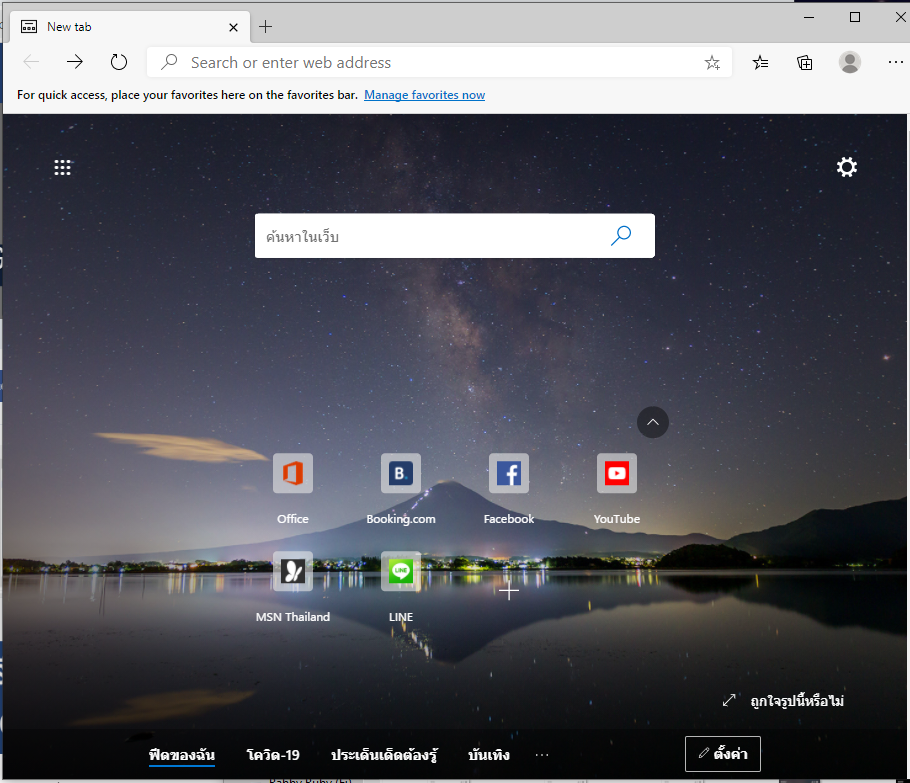
Then go to the URL: https://currents.google.com/
It will appear in the page to Sign in again.
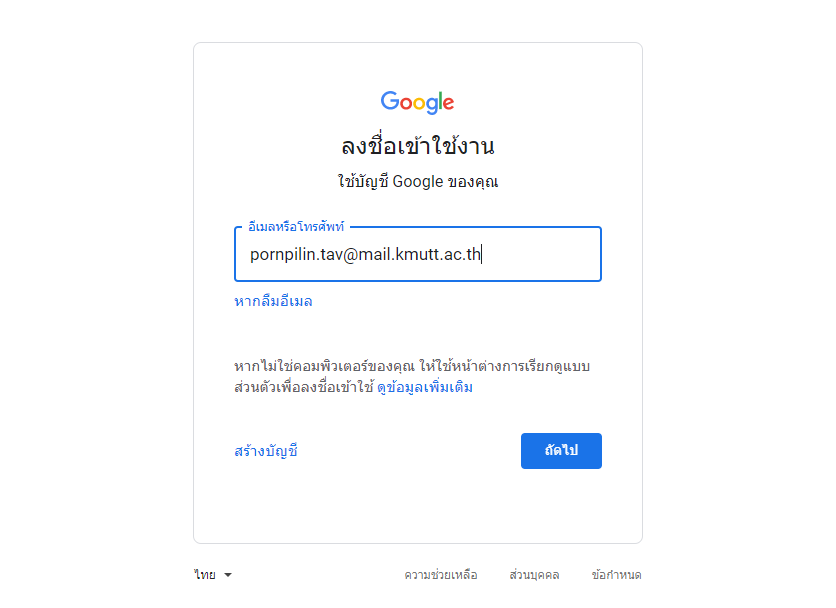
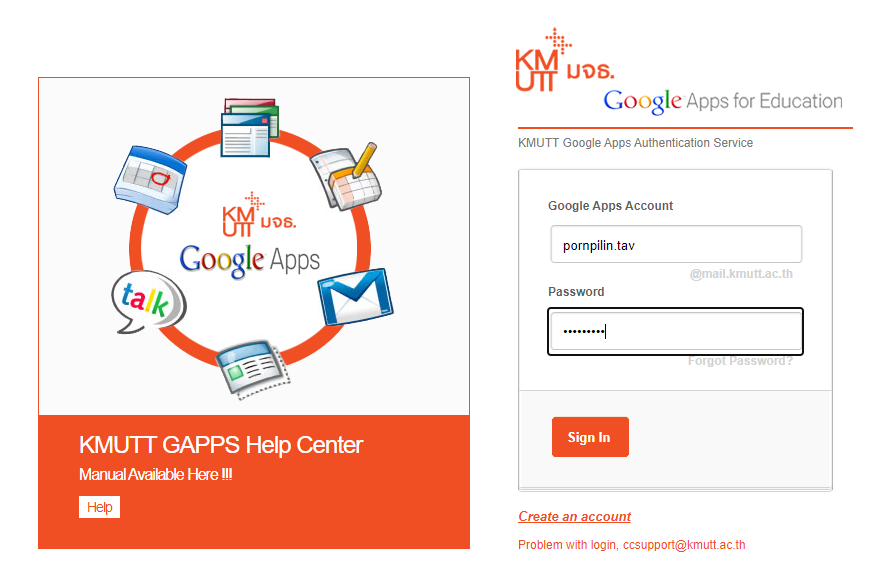
When you are signed in Will appear on the current main page of the student
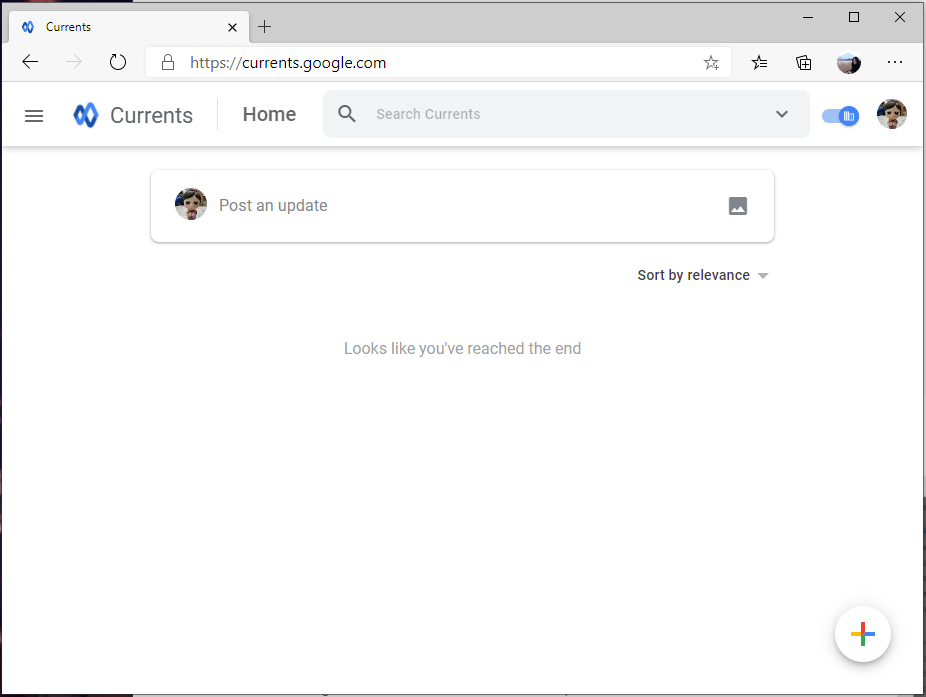
Students can view the Post of all members within the university. And join the conversation through the comment in the All Post menu
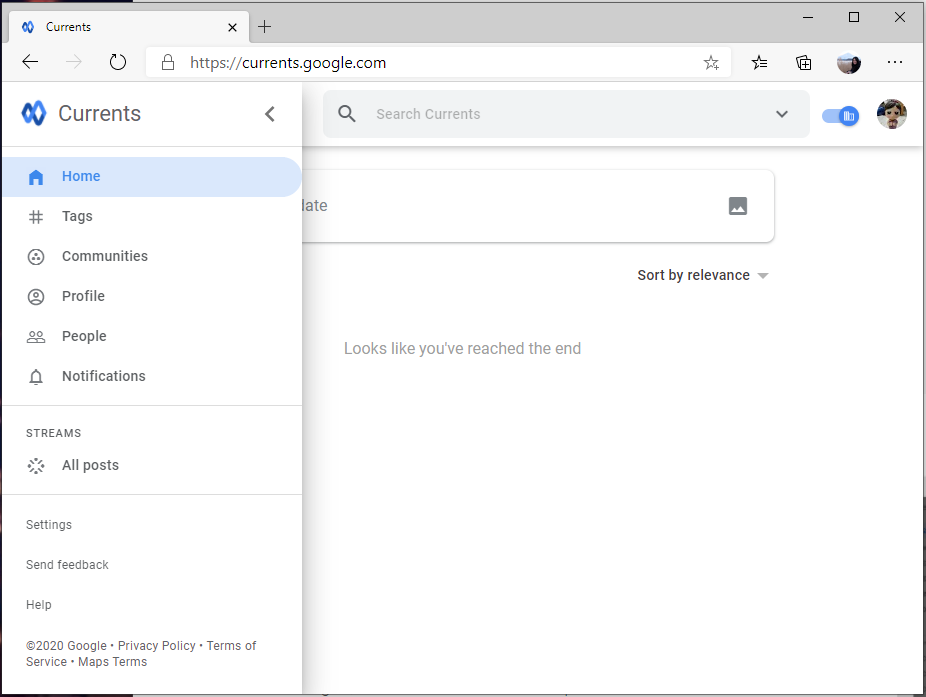
Example Post shown in current